Source Code
Programming is all about source code, that is the statement we write. When people say write code or programming, it means writing source code. To write these code, we have to understand three things :
- how to write it
- how that source code translated to machine code
- how do we run/execute it
document.write('Hello, world!');
You can called source code above is full program, very simple but complete. Some language need more than one line to called full program, they usually need starting point and ending point . You can write these code in spesific application that can help you writing code easier and don't have to remember everything
Text Editor
Programming language source code is written in plain text, you can use simple text editor. Its common if text has different extension like .js, .java, its the same with .txt, its all plaint text, but don't use word processing app for writing source code (microsoft word etc).
Example of the are Notepad in Windows or TextEdit in Mac :
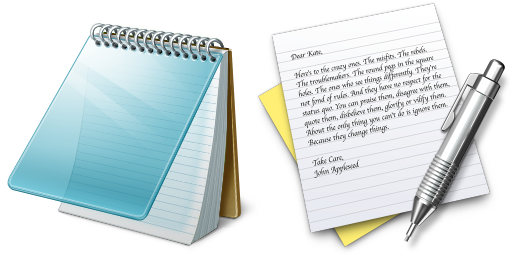
Programmer Text Editor
Programmer text editor is plain text editor, with some extra feature (line numbers, more powerful find and replace, color code, syntax checking), some free and some are commercial.
The example are :
Integrated Development Environment
Integrated Development Environment (IDE), is large program including programmer text editor, but add bunch of feature for professional development. Some example are Microsoft Visual Studio and Eclipse.